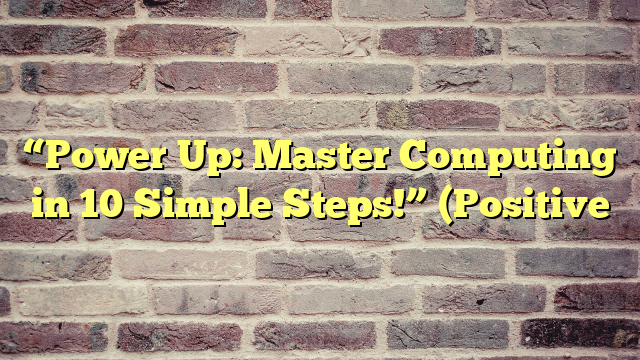Power Up: Master Computing in 10 Simple Steps!
Computers have become an essential part of our lives, from communication and entertainment to work and education. It’s nearly impossible to imagine a world without technology, and with the rapid advancements in computing, it’s crucial to keep up with the pace. However, mastering the world of computers can seem like a daunting task, especially for those who are not tech-savvy. But fear not, as in this article, we will guide you through 10 simple steps to help you become a pro at computing. So let’s power up and dive in!
Step 1: Understand the Basics of Hardware and Software
Before diving into the technical aspects of computing, it’s essential to have a clear understanding of the basics. Hardware refers to the physical components of a computer, such as the monitor, keyboard, mouse, and CPU. On the other hand, software refers to the programs and applications that run on the computer, such as Microsoft Word, Google Chrome, and Adobe Photoshop. Knowing the difference between hardware and software will help you navigate through the world of computing better.
Step 2: Get Familiar with Operating Systems
An operating system (OS) is the backbone of any computer, and it’s what enables you to interact with the hardware and software. Popular operating systems include Windows, Mac OS, and Linux. Each OS has its unique features and functions, and it’s essential to get familiar with the one you are using. This knowledge will help you troubleshoot any issues that may arise and make the most out of your computer.
Step 3: Learn the Keyboard Shortcuts
Using keyboard shortcuts can significantly increase your productivity and save you time while using a computer. For example, “Ctrl + C” is used to copy, “Ctrl + V” to paste, and “Ctrl + Z” to undo. Learning these shortcuts will make your computing experience more efficient and effortless.
Step 4: Master File Management
File management refers to the organization, storage, and retrieval of digital files on a computer. It’s crucial to have a system for organizing your files, such as creating folders and using descriptive file names. This will help you locate and access your files quickly, saving you time and frustration.
Step 5: Understand Internet Basics
The internet has revolutionized the way we access information, communicate, and conduct business. To master computing, it’s essential to have a good understanding of internet basics. This includes knowing how to browse the web, use search engines, and stay safe online. It’s also crucial to understand concepts like cookies, cache, and pop-ups.
Step 6: Get Comfortable with Word Processing
Word processing refers to creating, editing, formatting, and printing documents using software such as Microsoft Word or Google Docs. Word processing skills are essential for tasks like writing essays, creating resumes, and composing emails. Learning the basics of word processing will help you communicate effectively and professionally.
Step 7: Explore Multimedia Tools
Computing is not just about typing on a keyboard; it also involves multimedia elements such as images, videos, and audio. Learning how to manipulate and edit multimedia files using software like Adobe Photoshop and iMovie can help you create visually appealing and engaging content.
Step 8: Understand Cloud Computing
Cloud computing allows users to store and access data and programs over the internet instead of a physical hard drive. It offers many benefits, such as remote access, automatic backups, and cost-effectiveness. Understanding cloud computing and using it to your advantage can greatly enhance your computing experience.
Step 9: Stay Updated with Technology
The world of computing is constantly evolving, and it’s essential to stay updated with the latest technology. Keep an eye out for new software and programs that can make your computing experience smoother and more efficient. Regularly updating your operating system and antivirus software is also crucial for your computer’s security and performance.
Step 10: Practice, Practice, Practice!
The saying “practice makes perfect” applies to mastering computing as well. The more you use a computer, the more comfortable and confident you will become. Don’t be afraid to experiment with different programs and features, and don’t get discouraged if you make mistakes. With practice, you will become a pro at computing in no time!
In conclusion, computers have become an integral part of our lives, and mastering the world of computing is essential for both personal and professional growth. By following these 10 simple steps, you can become a pro at computing and make the most out of your technology. Remember to always stay updated with technology, keep practicing, and don’t be afraid to explore new tools and features. So power up and let your computing skills soar!